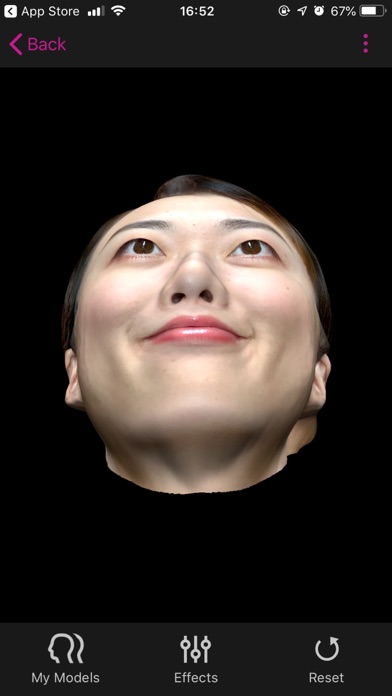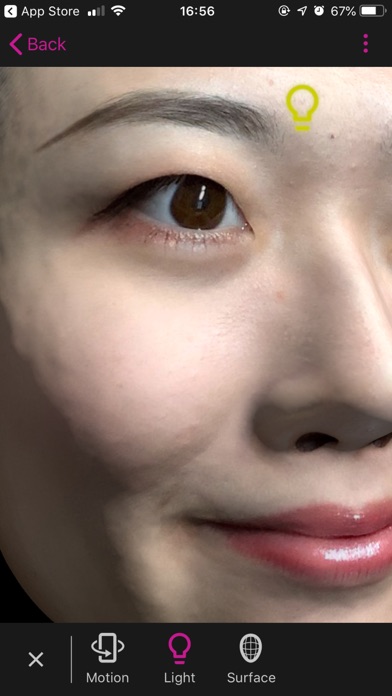Bellus3D FaceApp app for iPhone and iPad
Developer: Bellus3D Inc
First release : 19 Jun 2018
App size: 90.94 Mb
----- Requirements ---
-- Requires iPhone X, Xs, Xs Max, XR, 11, 11 Pro or 11 Pro Max to Scan in 3D --
-- FaceApp does NOT support scanning on the iPad. Please try Bellus3D Dental Pro for scanning on the iPad --
CAPTURE YOUR FIRST REAL 3D Selfie - Experience what it’s like to capture a real 3D Selfie for the very first time. Use your iPhone with the built-in 3D TrueDepth Camera to scan your face in such realistic detail that you feel like you are seeing your face inside your phone.
MAKE 3D FIGURINES - Use your 3D face scan to make 3D figurines, ornaments, or engraved crystals. Export and take your face to a 3D printer.
EXPERIENCE YOUR VIRTUAL SELF - Move your virtual head completely around and see it from all angles: left side, right side, and underneath. You can zoom in and out to see detail.
PRECISE CAPTURE – FaceApp captures AMAZING detail. We capture your face very precisely, so you can use it with other apps that need specific measurements - like custom fit eye glasses or custom health care products.
SAVE AND RETRIEVE SCANS – Save your scans and retrieve them later for reviewing and exporting with our new directory view.
3D VIEWING IN EDGE, EXPLORER, SAFARI, or MOZILLA BROWSERS – Create a shareable URL mobile web browser link so your friends, family or co-workers can see and interactively view your 3D selfie without having the app. (Premium feature)
In-App Purchases - There is an In-app purchase option that allows you to unlock each face model. With the model unlock you can export the model in OBJ or PLY formats (used for printing, other CAD software, games, avatar makers and more). With the one-time unlock, you also get:
* Share on Facebook
* Create a shareable link so anyone can view your face model in a desktop or mobile browser
* Change the model orientation for 3D printing
* Remove the logo over the face model
* For full head models, automatically create a water tight model which you would need for printing
The unlock fee is one time. After that, you can use the premium features for that model all the time.
The Mask Fitter feature is intended for personal use, non commercial use. Use it to help secure a mask when cleaning in dusty places, for example.